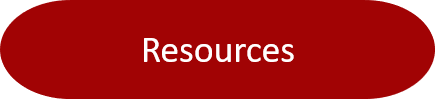Instant Pot Pancake

- 2 cups All Purpose Flour
- 2 1/2 tsp Baking Powder
- 2 tbsp White Sugar
- 2 Large Eggs
- 1 1/2 Cups Milk
- Please note, this recipe is made in the Instant Pot 7-in-1 Multi-Functional Pressure Cooker (6 quart version). I have not tested it with other versions of the Instant Pot. It’s my understanding based on comments received that there may be issues making this recipe with certain other versions of the Instant Pot. Some models of the Instant Pot cook faster and some models produce a burn notice if you try to cook the cake in manual mode and you will have to change to rice mode (more details in instructions below).
- In a large mixing bowl, whisk together eggs and milk until completely blended. Add in remaining ingredients and whisk until only very small lumps remain in the batter. When measuring out the flour make sure you measure it properly by spooning it into the measuring cup and then leveling off your cup. If you only use the measuring cup to scoop out the flour, you will over-pack your flour which will cause your batter to be too dry which can cause it to then stick to the bottom of the pot when cooking.
- Thoroughly grease the interior of your instant pot with cooking oil spray (I used a canola oil spray). I recommend giving a few extra coats to the interior bottom of the pot to prevent the cake from getting stuck to the bottom. Pour in batter.
- Seal lid with vent closed and program instant pot to manual mode. Set pressure to low pressure. Then set to cook for about 45 minutes. 45 minutes will produce a crispy brown top. If you want something a little less crispy, you may want to try a few less minutes. (Update: Some people have reported an issue with their Instant Pot giving an overheating error or burn notice. It appears to be happening with certain models of the Instant Pot such as the 6-in-1 bluetooth version and some of the other newer IP versions. If this happens, you can also try to set it to “rice” mode, low pressure, 45 minutes. If your IP version doesn’t allow you to adjust the time in rice mode, readers have reported success using “multigrain” mode and changing to low pressure.)
- Check on the cake when the Instant Pot indicates it’s done cooking. Your instant pot should not have sealed because of the low pressure and lack of liquid. The cake will look quite pale when finished because this is the bottom of your cake. When you touch the cake, it should bounce back with no uncooked batter remaining on it and the cake should be pulling away from the sides. If you cake is not quite done, let it continue to cook on low pressure for a few more minutes.
- Use a spatula to further loosen cake from the sides of the pan. Sometimes the cake gets a little bit stuck to the bottom, so you just need to carefully peel it away with your spatula. Very carefully, pop the cake out upside down so that the bottom is now the top. The top of the cake should be a golden brown and crispy.
- Serve with your favorite pancake toppings.
 |
ACE Food Handler's food handlers card training and test uses the latest instructional design techniques to help you retain food safety concepts so you are ready to work. The description below applies to most of our food handlers card training course, however due to the varying array of requirements across the nation, your course might be a little different. Find your state county and city above to learn more about food handler training for your area. Format: Online Approval Purpose Scope Food Handler Course Content:
|
Frequently Asked Questions
A food handlers card (also commonly referred to as a certificate, card, or permit) is used as documentation to prove to employers and/or health departments that you have completed a food safety course that is approved and/or recognized by your city, coutny, or state Health Authority. It is valid for 2 to 4 years depending on your local government requirments.
This varies by employeers and city, county, and state governements. It is best to ask your employer (current or future) or Local Health Authority about when you will need to aquire your food handler card based on your employement date.
ACE Food Handler works with numberjous health departments and regulatory agencies across the country. ACE Food Handler’s food handlers card courses are created to meet the requirements of specific city, coutny, and state requirements. If you have questions about your city, county or state requirements please call your employer (current or future) and/or you Local Health Authority.
A food handlers card, permit, or certificate for your area. You will be able to print or download your food handler certificate after you have received a passing score on the final exam. You will also be emailed a PDF a copy of your certificate to the email address you provided so please check your inbox and/or spam box also.
Coming Soon
If your food handlers card, certificate, or permit has expired, you will need to purchase a new course for your state and retake your states food handler training and test to get your new card. Click here to find your State
If you need to reprint your current card, login and go to the Start My Course. From there, you can click on the name of your Certificate under the heading "My Certificates" on the right hand side of the screen and print or download your food handler or alcohol seller/server card or certificate for free.
If you need to track your employees or restaurants food handler certifications we offer:
- Custom Portals
- Custom Coupons
- Branding
- Reporting by Store and Company Levels
- Variable Access Levels
- Contact ACE for a Custom Solution for your Business
Below are a list of Food Handler and Alcohol Seller/Sever Resources you can use
Food Safety Resources
Alcohol Seller/Server Resources